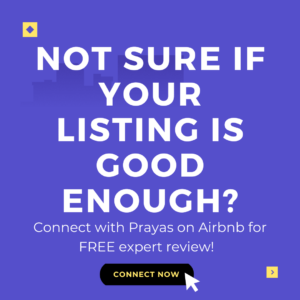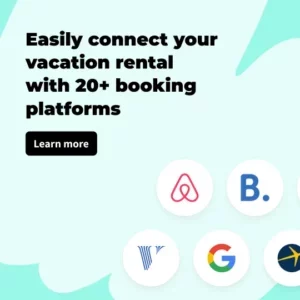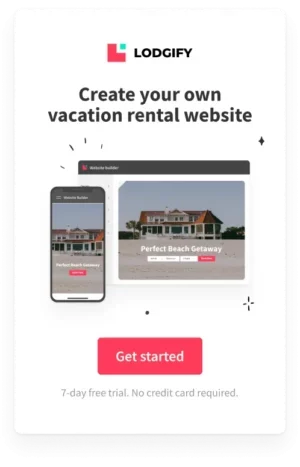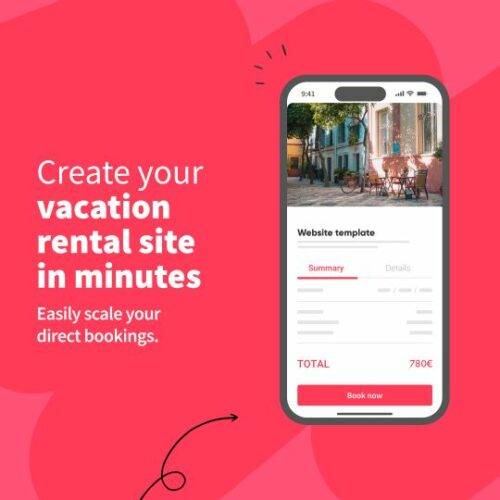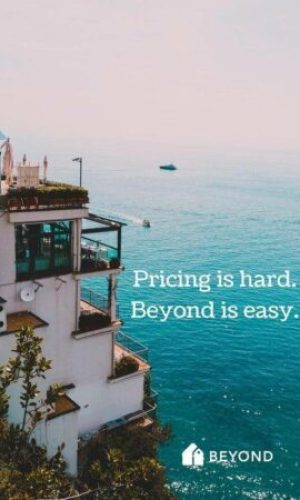The Airbnb Resolution Centre lets you request or send money for matters related to an Airbnb trip.
- If it’s a general claim and not related to the Airbnb security deposit, you have to raise it within 60 days of the reservation checkout date. This is for claims under the Host Protection Scheme to compensate hosts for significant damage involved in hosting.
- For security deposit claims, you have 14 days from the checkout date or before the next guest checks in, whichever is earlier. This is for minor damage done up to the amount of any security deposit that the host has set.
Airbnb does not keep the security deposit from the guest on booking; they place a hold on the guest’s card, which is released once a hosting has been finalised without incident.
Convered in this post
How to Request or Send Money
Step 1: The option to ‘Send or request money’ is within the conversation screen, head over to your Airbnb inbox and click the conversation with the guest.
Step 2: As you scroll down on the conversation screen, after ‘Payout’ and ‘Private Notes’ option on the left side, you will see this one.
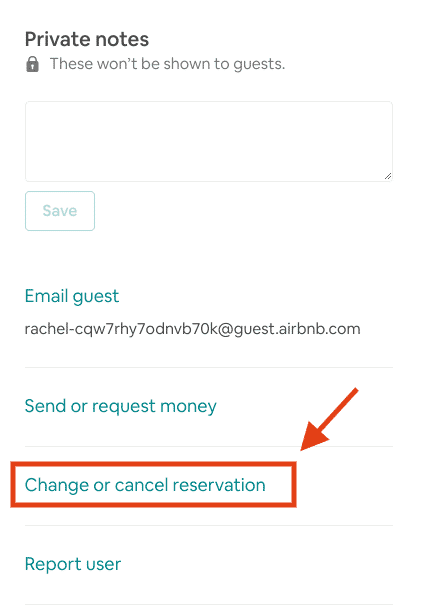
Step 3: On the next screen you can choose to send or request money:
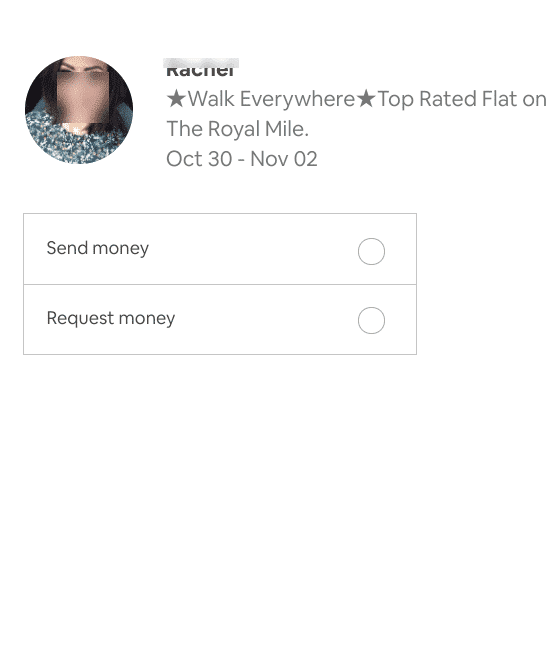
Step 4: Next, choose reason for the request.
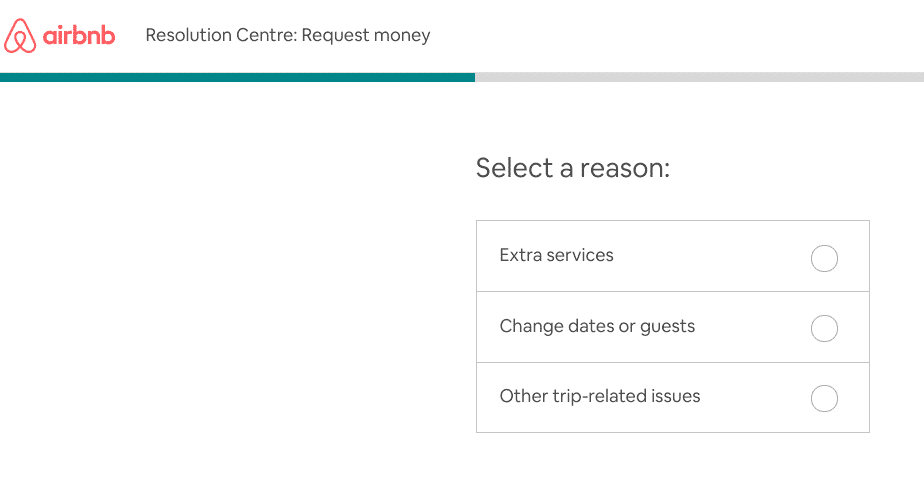
Step 5: Choose how much you would like to request on the next screen.
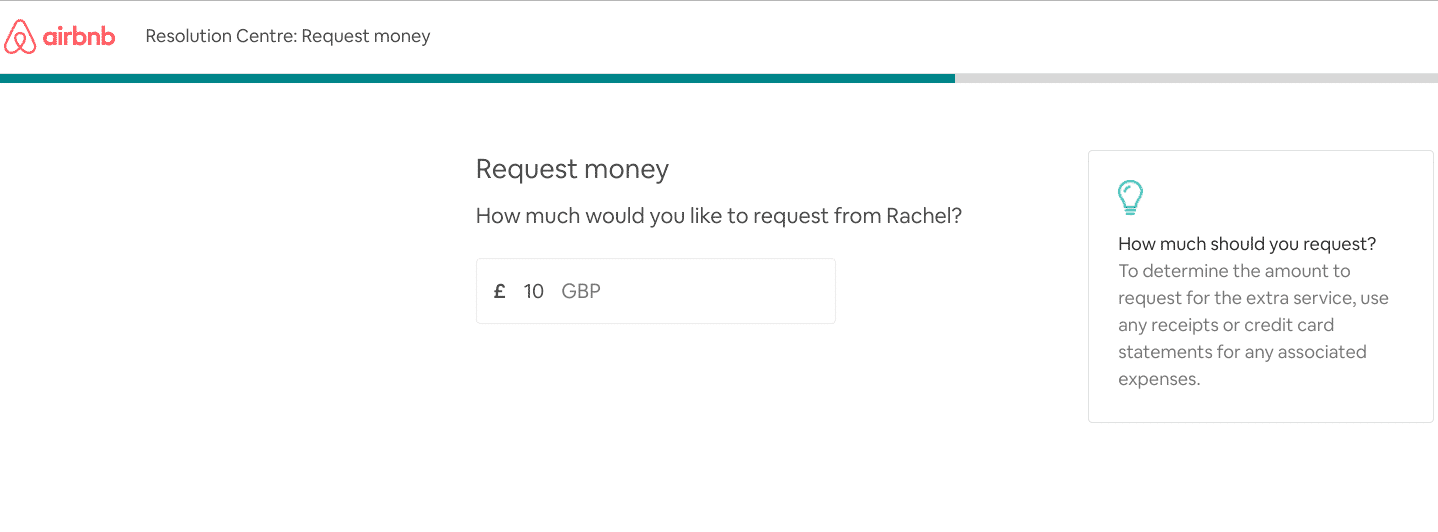
Step 6: You can upload documentary evidence like receipts or photos to support your request on the following screen. You can skip this option if you want.
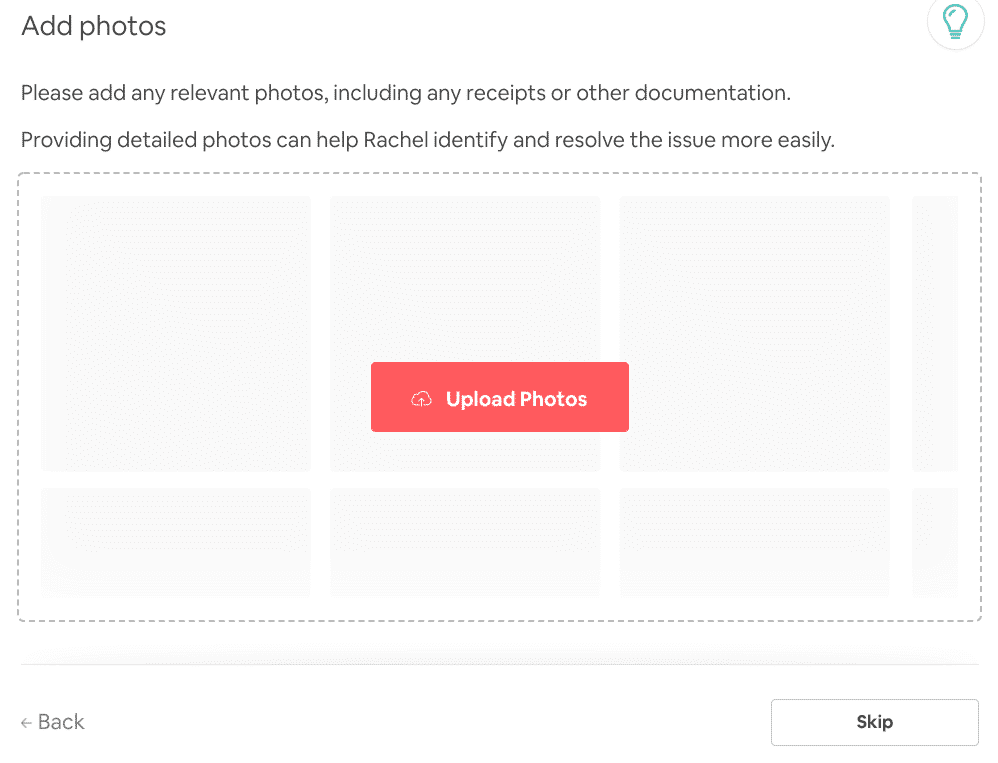
Step 7: You can add a note with your claim for the other party on the next screen.
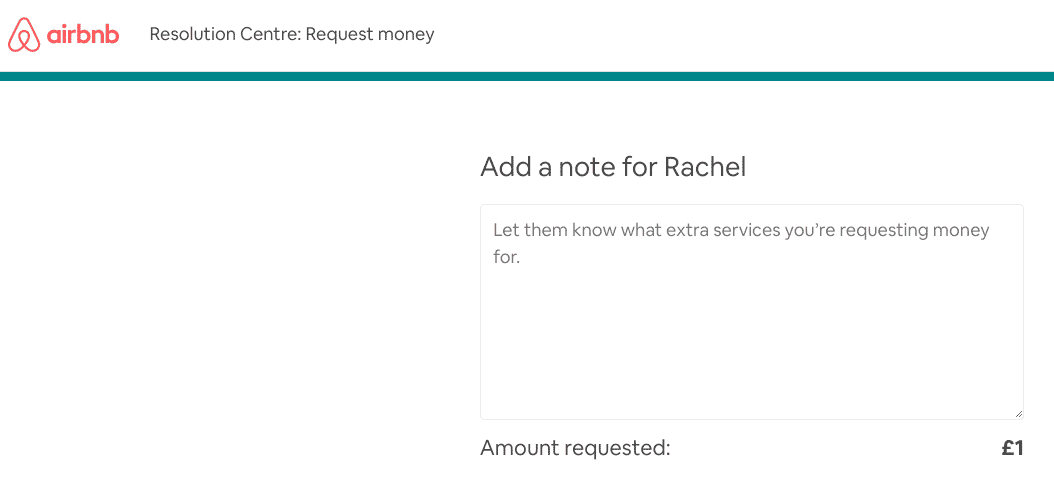
Step 8: And on the last screen you can review the information before the claim is finally sent over to the guest.
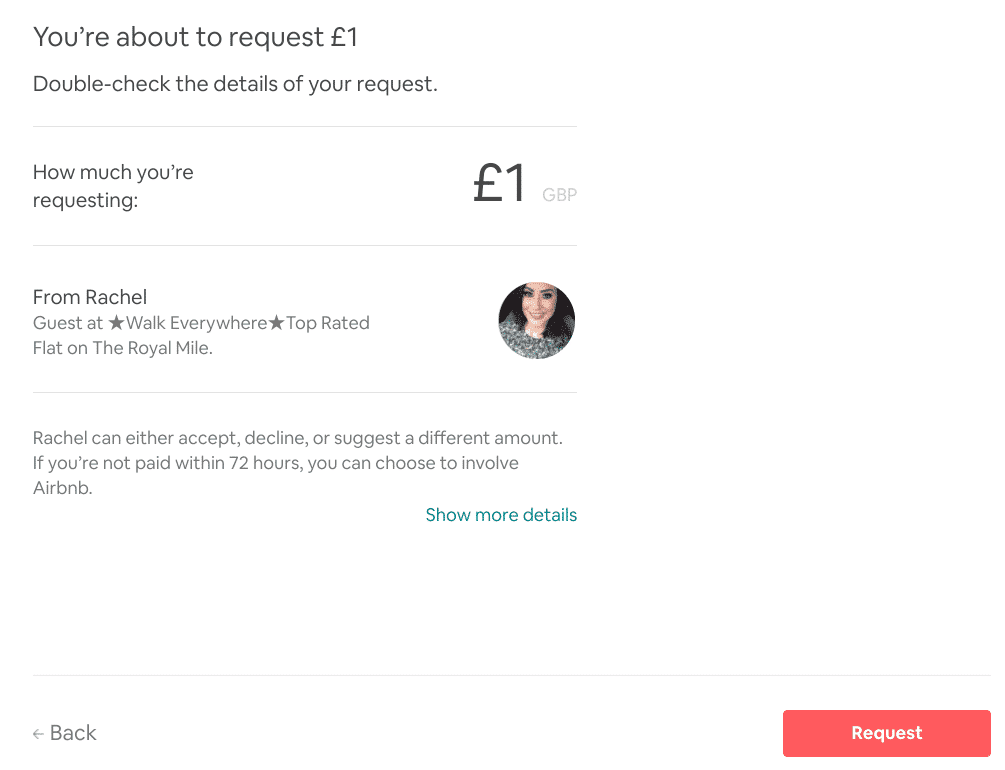
Involve Airbnb
Raising a claim sends a notification to the other party to accept or reject the request. If you don’t conclude within 72 hours, you can involve Airbnb to make the final decision.
To involve Airbnb:
- Go to www.airbnb.com/resolutions
- Select the reservation
- Choose ‘Involve Airbnb‘
Best practices for raising a claim as a HOST
- In case of a damage claim, allow the guest to explain the situation before you raise a claim.
- Try to negotiate with guests before you get Airbnb involved.
- If you are raising a damage claim, raise it as soon as you know a claim has to be raised.
- Step 1: Send photos or other proofs of the damage to the guest and ask them to clarify
- Step 2: Raise a claim in the Airbnb resolution centre
- Step 3: Be upfront, get in touch with Airbnb and explain the situation.
- As things progress, provide precise details of the damage. Include as many photos and video supported by receipts, invoices, estimates, or links to comparable items denoting actual value for the repair or replacement.
- Do not make up a replacement/repair amount yourself.
- Consider increasing the security deposit on the listing but keep in mind if you raise it too high it may put off people booking your place.
Best practices for raising a claim as a GUEST
- Try to negotiate with the host without getting Airbnb involved.
- Keep a good track record on Airbnb, things go wrong all the time in homes, be kind to your hosts.
- Prepare a detailed explanation on why the damage was not done by you or is not your responsibility.
- Provide Airbnb with inconsistencies, inaccuracies, and irresponsibility on the part of the host.
This article covers frequently asked questions related to Airbnb claim procedures:
- How do I access the Airbnb Resolution Center?
- How do I file an Airbnb claim?
- How long does it take for Airbnb to reply?